Why WooCommerce? The Smart Choice for Your Online Store
In today’s digital world, every business needs an online store to grow. And among all e-commerce platforms, WooCommerce stands out. It’s powerful, flexible, and easy to use. Also, it’s the most trusted solution for WordPress users worldwide. So let’s explore why WooCommerce is the top choice.
1. Seamless Integration with WordPress
WooCommerce is built for WordPress. That means it works perfectly with your existing site. No need to start over. Just install, configure, and start selling. You keep your design, content, and traffic—all in one place.
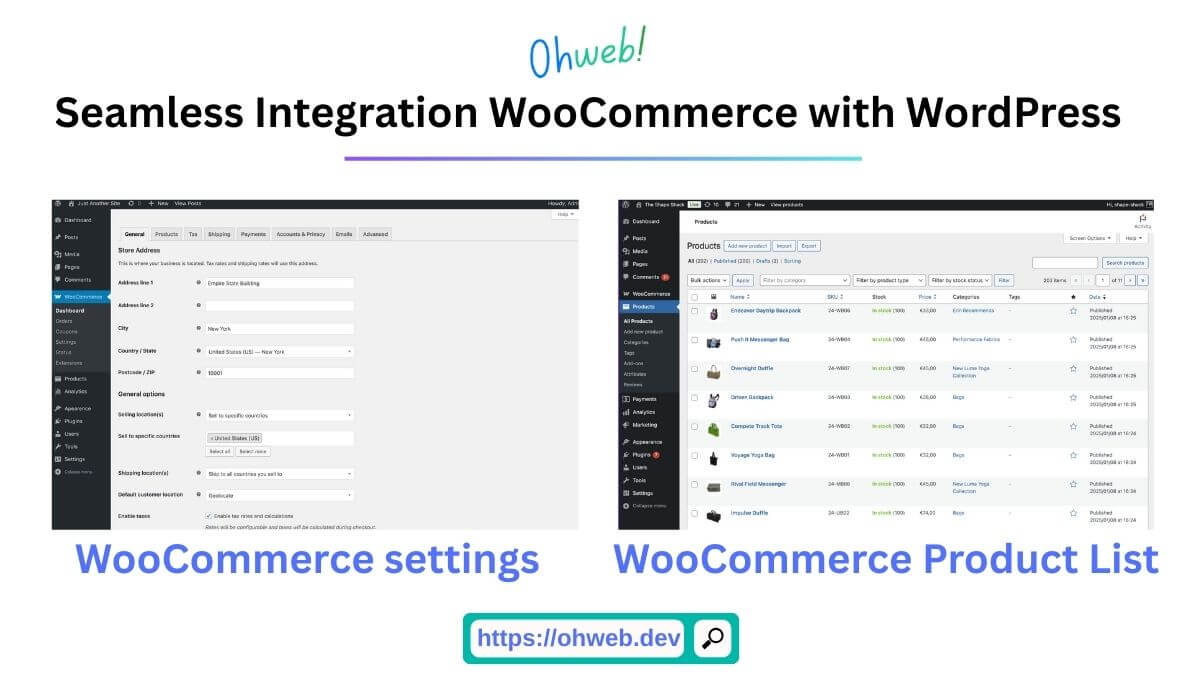
Why WooCommerce Woocommerce Integration with WordPress – Ohweb
2. User-Friendly Interface
You don’t need to be a developer to use WooCommerce. Its dashboard is simple and intuitive. Add products, manage orders, and track inventory with ease. Whether you’re new or experienced, everything is clear and accessible.
3. Highly Customizable
Your brand is unique—your store should be too. With thousands of themes and plugins, WooCommerce gives you full control. Pick a design that fits your style. Then add features like payment gateways, booking systems, or email marketing. So your store does exactly what you need.
- Themes: Choose from numerous free and premium themes tailored for e-commerce.
- Plugins: Extend your store’s functionality with thousands of plugins, covering everything from payment gateways to marketing tools.
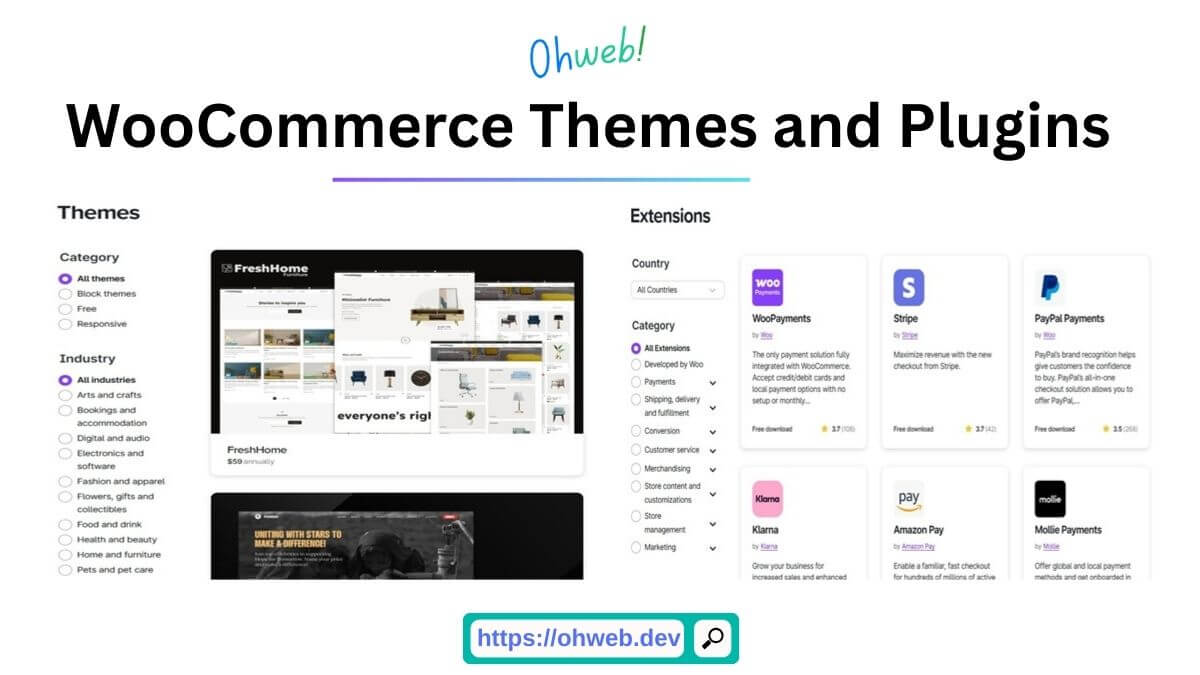
Why WooCommerce ? 3. Highly Customizable – WooCommerce Themes and plugins – Ohweb
4. Robust E-Commerce Features
WooCommerce includes everything you need to sell online:
- Product Management: Add simple or variable products with ease.
- Payment Options: Accept credit cards, PayPal, Stripe, and more.
- Shipping Options: Set flat rates, free shipping, or real-time carrier rates.
All managed from one central dashboard.
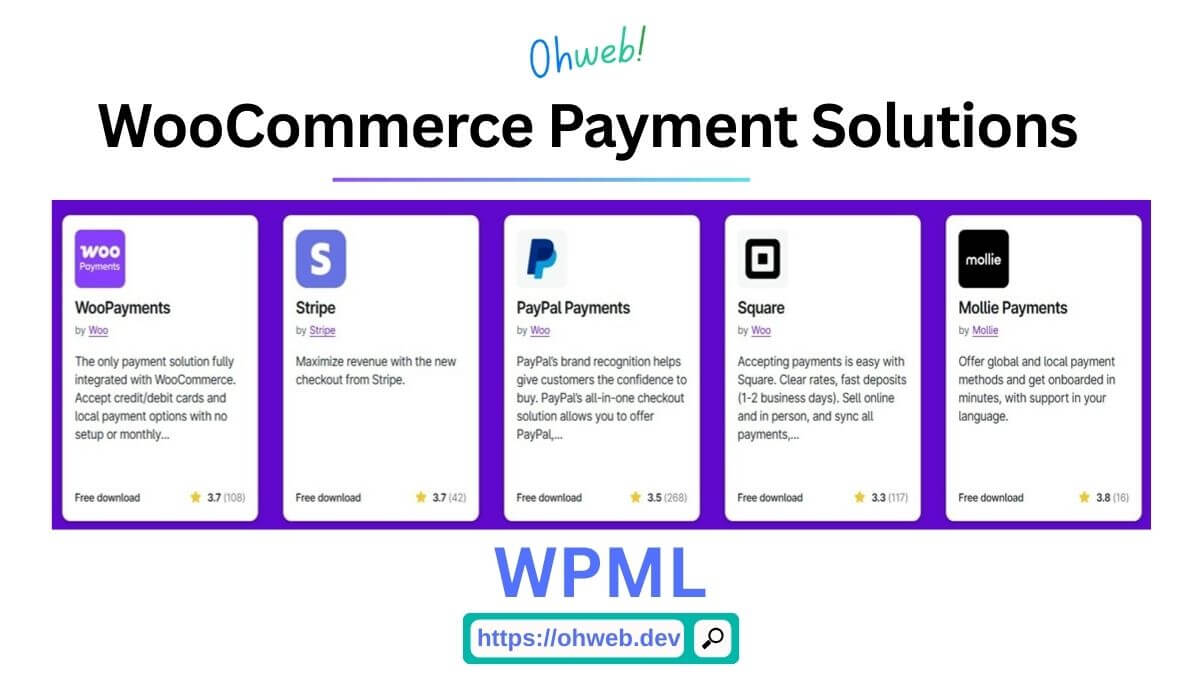
Why WooCommerce ? 4. Robust E-Commerce Features – WooCommerce Payment solutions – Ohweb
5. SEO-Friendly
Good SEO helps customers find your store. WooCommerce is built with clean code and fast performance. It works seamlessly with SEO plugins like Yoast, AIOSEO and Rank Math. So you can optimize titles, meta descriptions, and URLs—boosting your rankings.
Key SEO Features:
- Custom URLs: Create SEO-friendly product URLs.
- Meta Tags: Easily add title and description tags for better visibility.
- Image Optimization: Optimize images for faster loading times and improved user experience.
6. Mobile Responsiveness
Most shoppers use phones and tablets. WooCommerce themes are fully responsive. So your store looks great and works smoothly on any device. No extra effort needed.
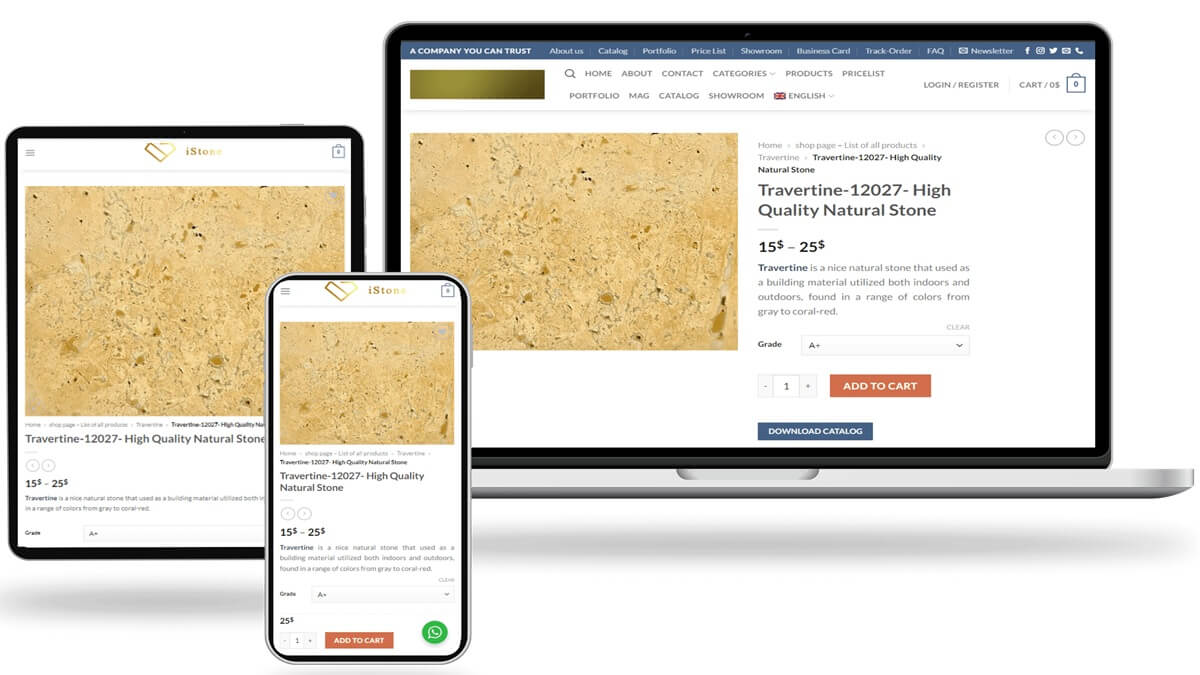
Why WooCommerce ? 6. Mobile Responsive – Ohweb
7. Strong Community Support
Need help? You’re not alone. WooCommerce has a massive global community. Find answers in forums, documentation, and video tutorials. Also, developers and users share tips, fixes, and best practices daily.
8. Cost-Effective Solution
The core of WooCommerce is free. You only pay for premium themes, plugins, or hosting if needed. This makes it ideal for startups and growing businesses. Besides, no high monthly fees—just real value.
9. Scalability
Start with a few products. Then grow to thousands. WooCommerce scales with your business. Whether you sell 10 or 10,000 items, it handles the load—without slowing down.
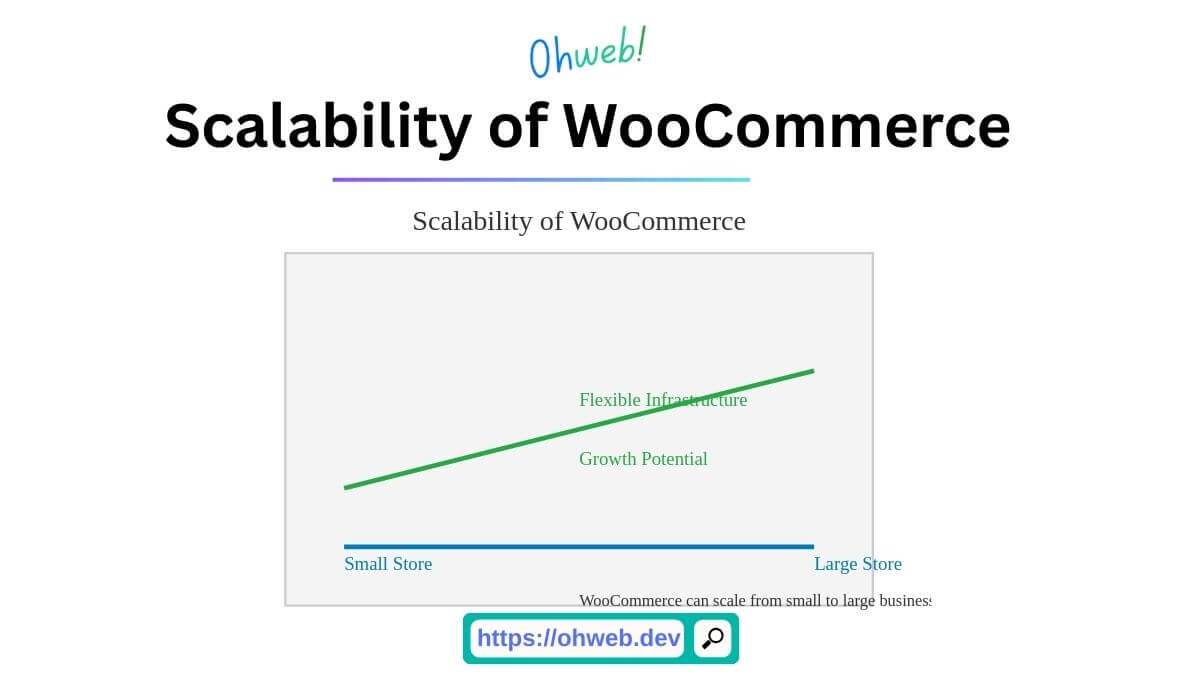
Why WooCommerce ? 9. Scalability of WooCommerce – Ohweb
10. Security Features
Security is a top priority. WooCommerce gets regular updates to fix vulnerabilities. Plus, use security plugins to add firewalls, malware scans, and login protection. Finally, follow best practices—strong passwords, SSL, and updates—and keep your store safe.
Conclusion of why WooCommerce?
So, why WooCommerce?
Because it’s flexible, powerful, and built for real business growth. Furthermore, from setup to scaling, it supports every step. With seamless WordPress integration, full customization, and strong SEO, it’s the best choice for any online store.

