The Ultimate Guide to WordPress Speed Optimization
Why Website Speed is Crucial
A fast website improves user experience. It also reduces bounce rates and boosts SEO rankings. This guide (Speed Up WordPress) offers proven techniques to make your WordPress site faster.
Understanding WordPress Site Types
Not all WordPress sites are the same. For instance, static sites like blogs change infrequently and benefit greatly from caching. In contrast, dynamic sites, such as e-commerce stores, require more server resources.
1. Choose the Right High-Performance Hosting
Your hosting choice is critical for site speed. While shared hosting is affordable, it’s often slower. Furthermore, managed WordPress hosting, on the other hand, provides an optimized environment.
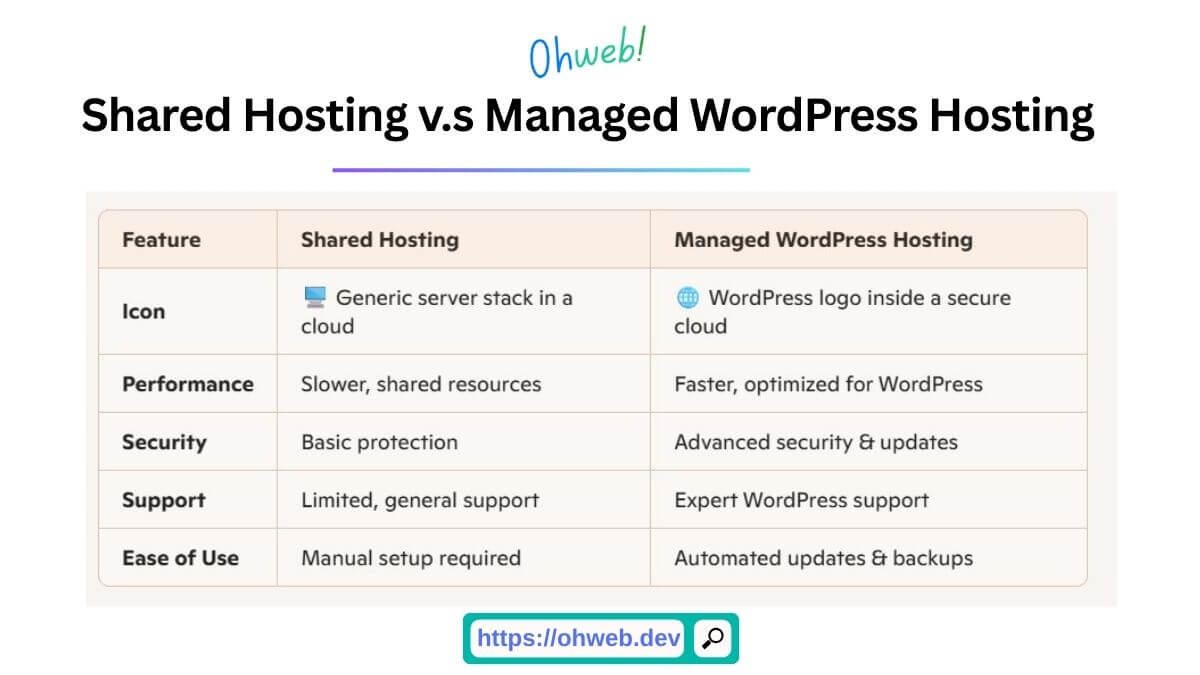
Ohweb – Shared Hosting vs. Managed WordPress Hosting – fast WordPress hosting
2. Optimize Images for Faster Loading
Large images can dramatically slow down your site. Therefore, use plugins like WP Smush or Imagify to compress images without losing quality.
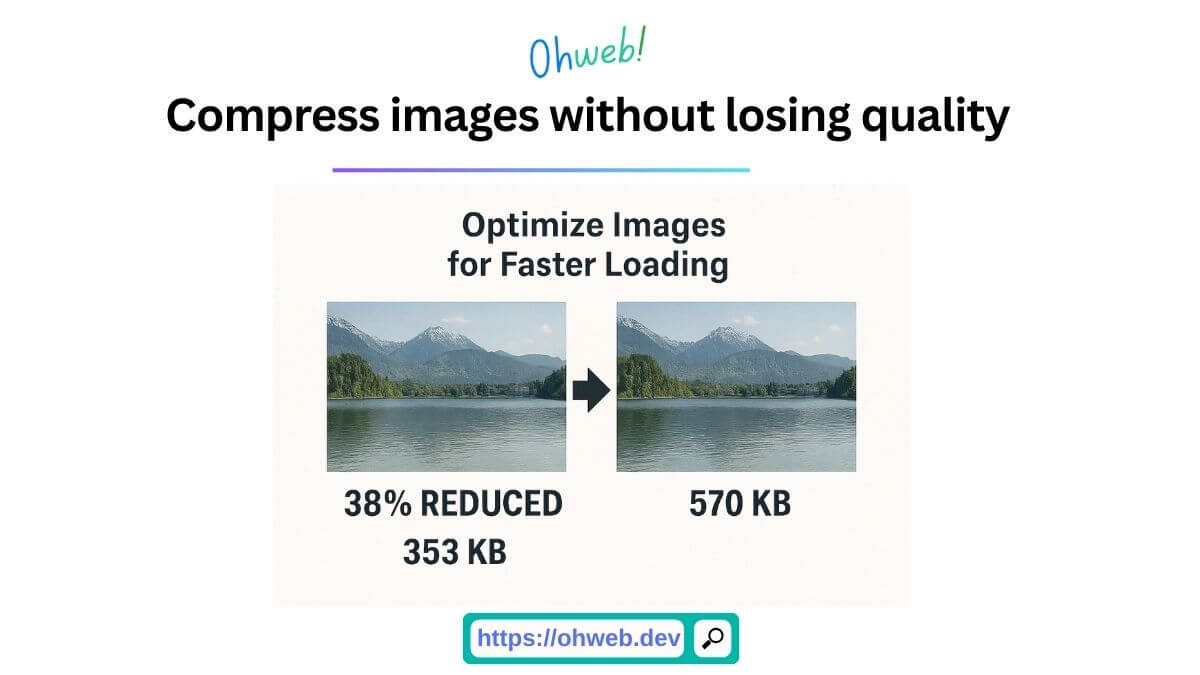
Ohweb – Speed Up WordPress – Use image optimization WordPress For Faster Loading
3. Implement Caching to Reduce Server Load
Caching stores static versions of your pages, which significantly cuts down on server load. You can use powerful plugins like WP Rocket or LiteSpeed Cache to enable caching.
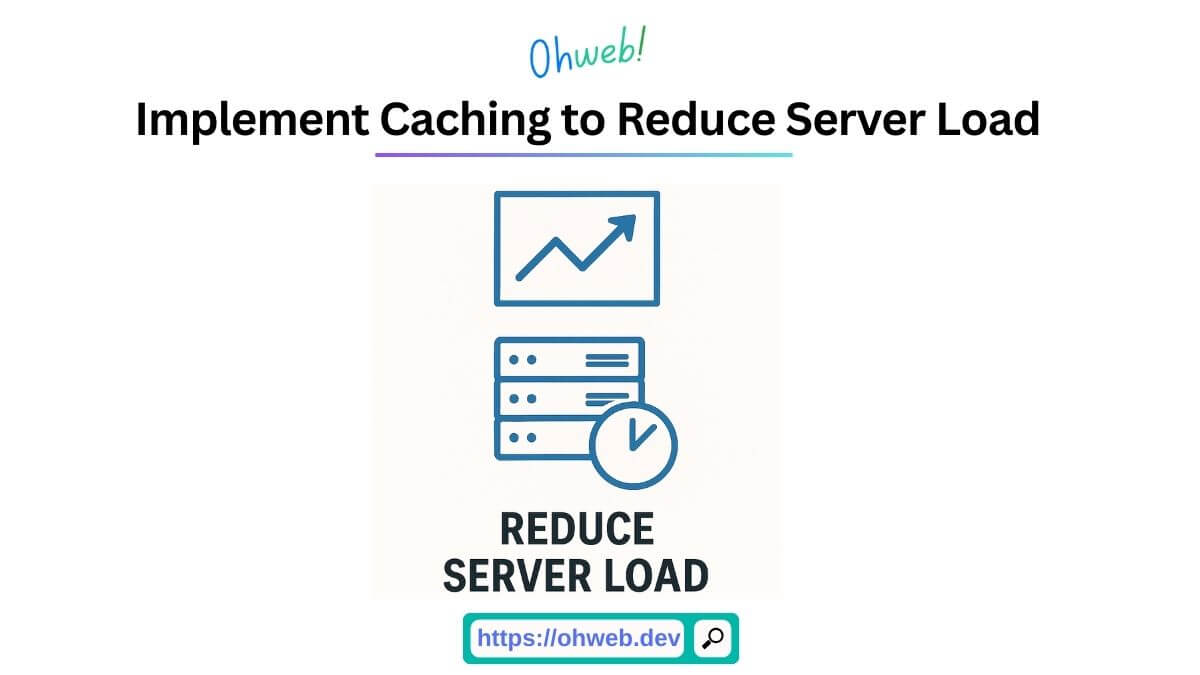
Ohweb- Speed Up WordPress by Implement WordPress caching to Reduce Server Load
4. Minify CSS, JavaScript, and HTML
Minification removes unnecessary characters from your code. As a result, file sizes are reduced, leading to faster load times. Also, tools like Autoptimize can automate this process.
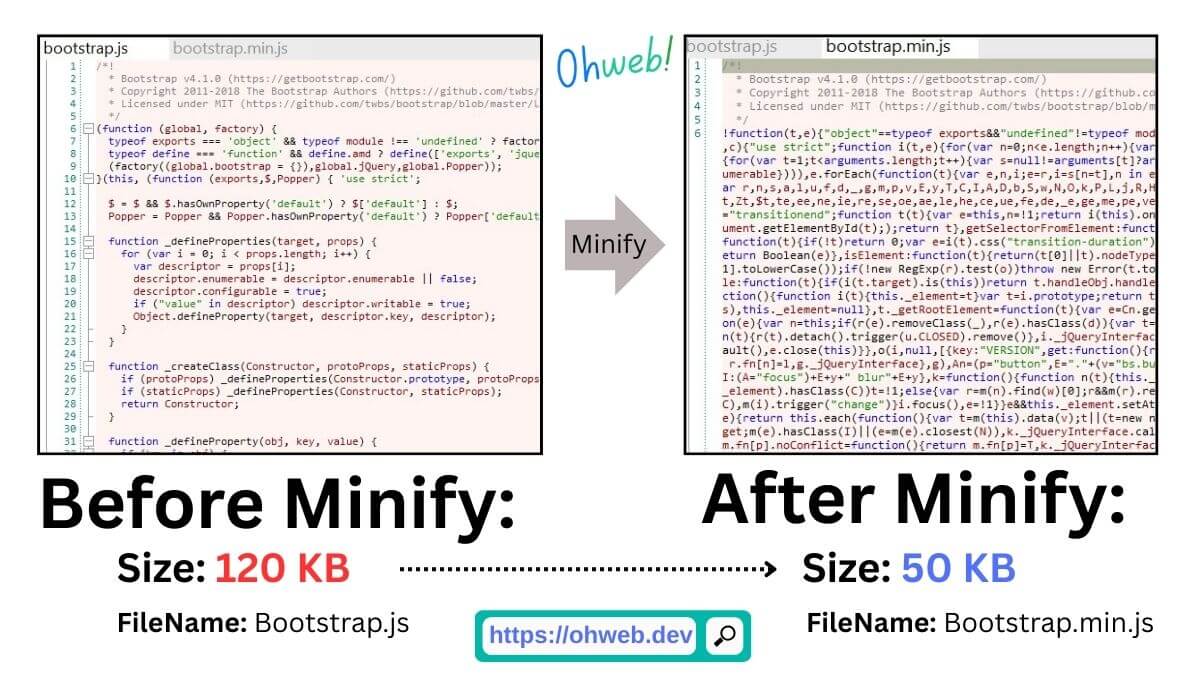
Minify your CSS, JavaScript, and HTML to Speed Up WordPress site – OhWeb
5. Use a Content Delivery Network (CDN)
A CDN distributes your content across servers worldwide. So, this reduces latency and provides faster access for users in different geographic locations.
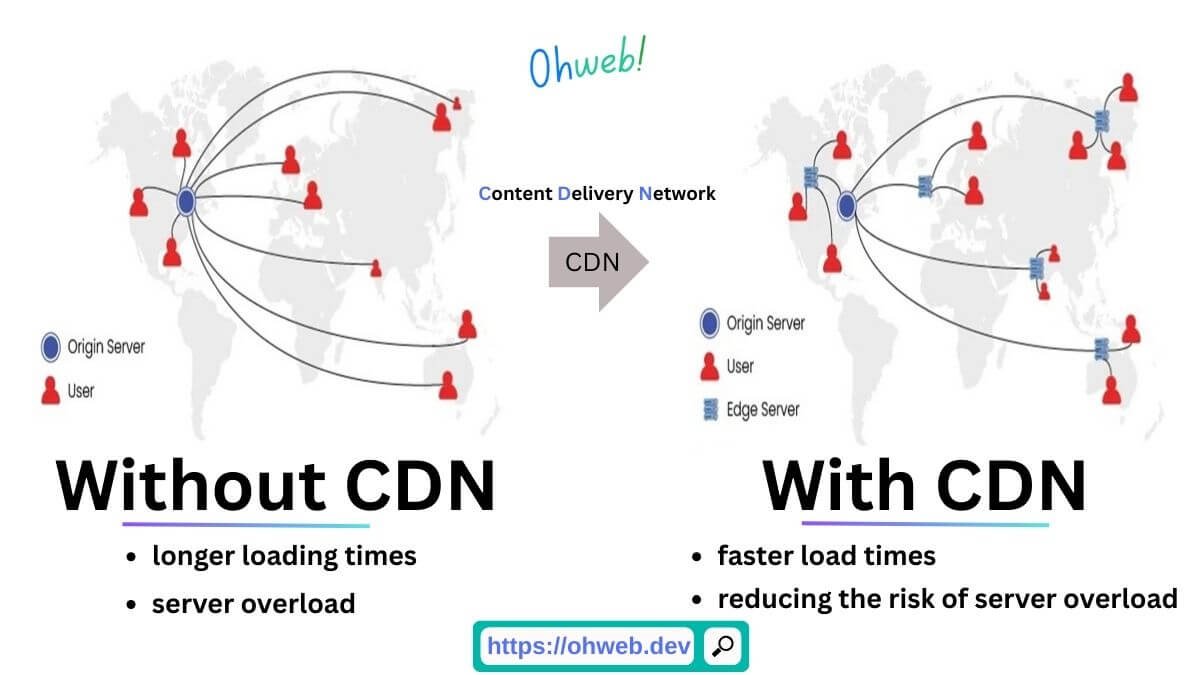
Use a Content Delivery Network (CDN) to Speed Up WordPress site – Ohweb
6. Limit and Review Your Plugins
While plugins add functionality, too many can harm performance. Therefore, you should regularly review and remove any unnecessary plugins.
7. Keep Your WordPress Site Updated
Always ensure your WordPress core, themes, and plugins are updated. Besides, these updates often include performance improvements and crucial security patches.
8. Optimize Your WordPress Database
Regularly cleaning your database is essential. Remove old post revisions and spam comments to improve efficiency. Moreover, plugins like WP-Optimize can help with this task.
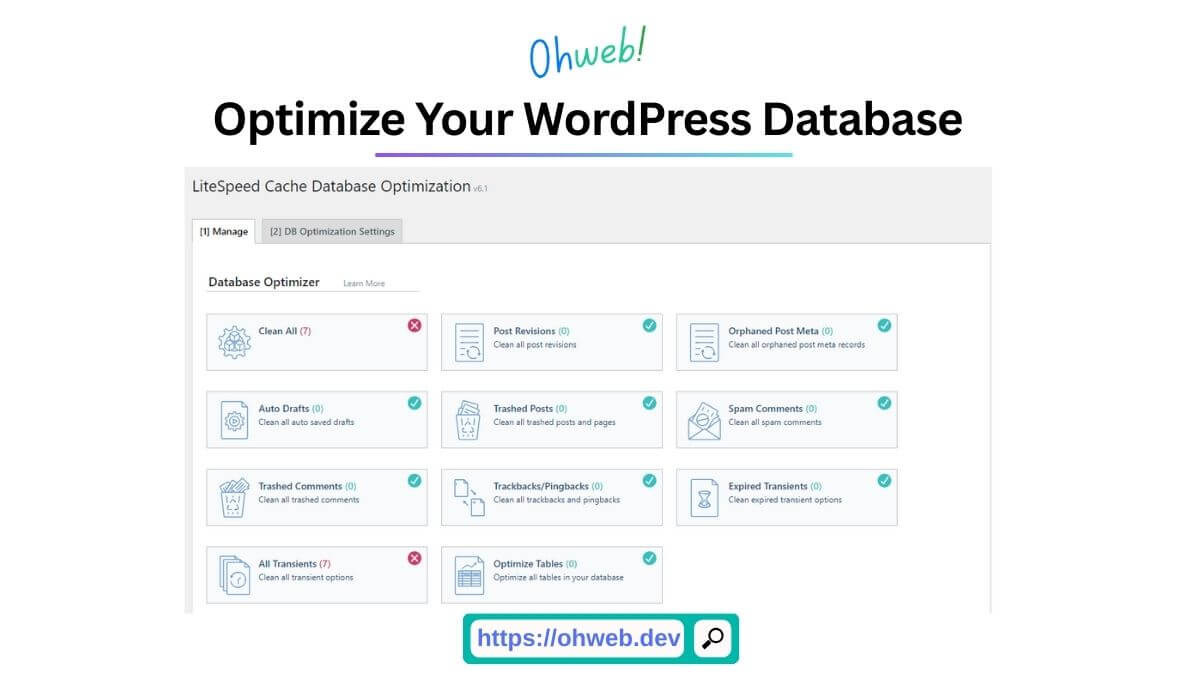
Ohweb – Optimize WordPress database for WordPress performance optimization
9. Select a Lightweight and Fast Theme
A theme optimized for speed can make a significant difference. Lightweight themes like GeneratePress or Astra are excellent choices for better performance.
Conclusion
By implementing these strategies, you can significantly enhance your WordPress site’s speed and performance. Finally, a faster site not only improves user experience but also boosts your search engine rankings.


