Ultimate Guide to Speeding Up Your WordPress Site
In the digital landscape, speed is paramount. A fast-loading website enhances user experience, reduces bounce rates, and improves SEO rankings. Here’s a comprehensive guide to turbocharging your WordPress site, drawing on over 15 years of experience in speed optimization.
Understanding WordPress Site Types
Before diving into optimization techniques, it’s crucial to recognize that not all WordPress sites are the same. They can be classified into two categories:
Static Sites:
These sites, like blogs or portfolios, have content that changes infrequently. They can leverage caching effectively, resulting in faster load times.
Dynamic Sites:
E-commerce and membership sites fall into this category, as they involve frequent content updates and require more server resources.
Choosing the Right Hosting
Selecting a high-performance hosting provider is critical. Here are three types of hosting options:
Shared Hosting:
Cost-effective but often leads to slower performance due to overcrowded servers.
DIY VPS Hosting:
Offers more control and better performance but requires technical expertise.
Managed WordPress Hosting:
Provides optimized environments for WordPress, automatic backups, and expert support.
Key Optimization Techniques
1. Optimize Images
Large images can significantly slow down your site. Use tools like WP Smush or Imagify to compress images without losing quality.
2. Implement Caching
Caching reduces server load by storing static versions of your pages. Use plugins like LiteSpeed, WP Rocket or rely on built-in caching from managed hosts.
3. Minify CSS, JavaScript, and HTML
Minification removes unnecessary characters from your code, reducing file sizes and improving load times. Tools like Autoptimize can help with this.
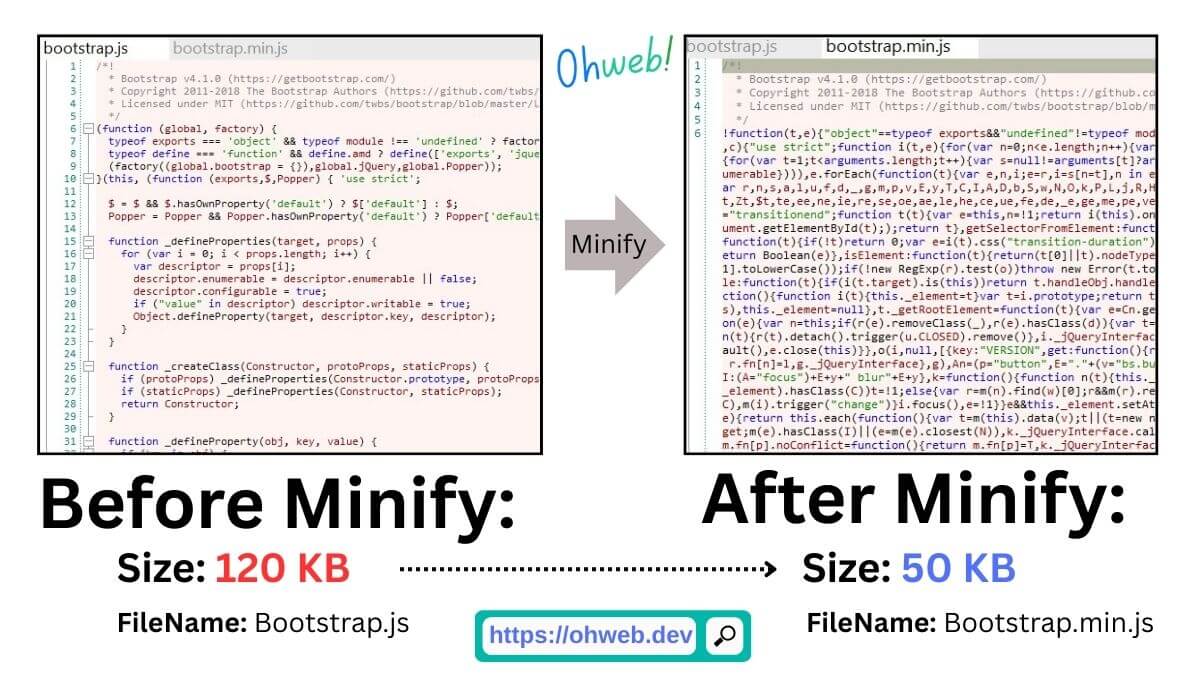
4. Use a Content Delivery Network (CDN)
A CDN distributes your content across multiple servers worldwide, reducing latency and speeding up access for users in different regions.
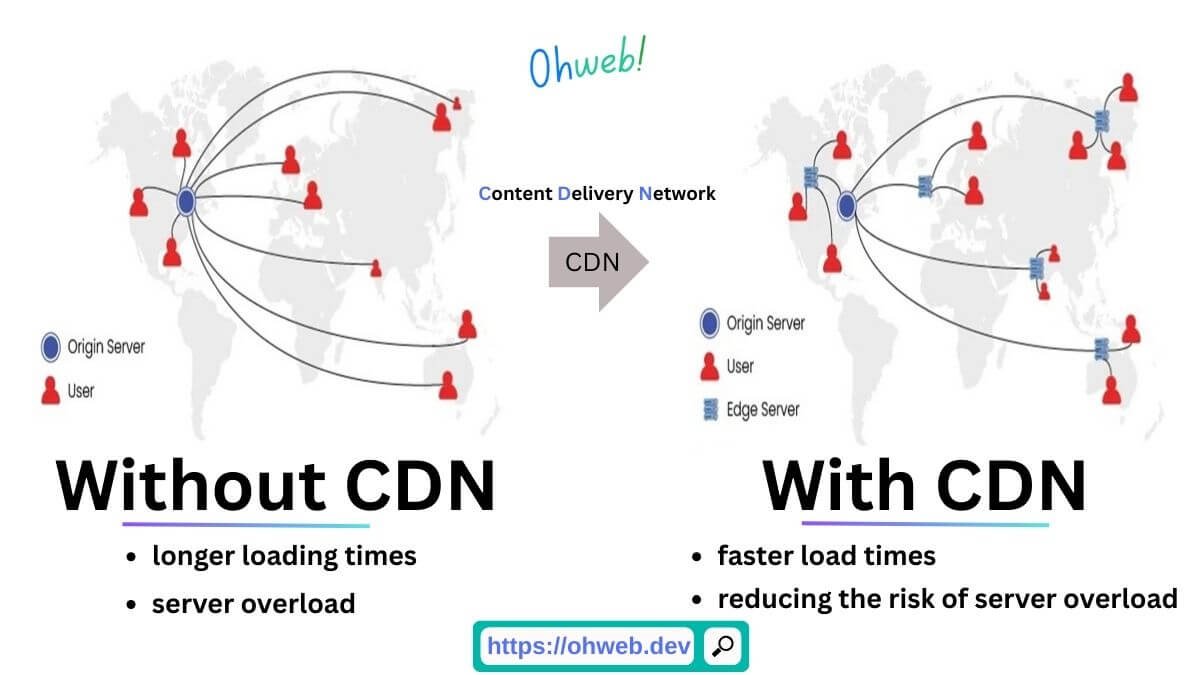
Ohweb CDN image
5. Limit Plugins
While plugins enhance functionality, too many can hinder performance. Regularly review and deactivate unnecessary plugins.
6. Keep WordPress Updated
Always ensure your WordPress core, themes, and plugins are up to date for optimal performance and security.
7. Optimize Your Database
Regularly clean up your database by removing unnecessary data, such as post revisions and spam comments. Use plugins like WP-Optimize for this task.
8. Choose a Lightweight Theme
Opt for themes that are designed for speed. Lightweight themes like GeneratePress or Astra can significantly improve your site’s performance.
Conclusion
By implementing these strategies, you can significantly enhance your WordPress site’s speed and performance. A faster site not only improves user experience but also boosts your search engine rankings.


